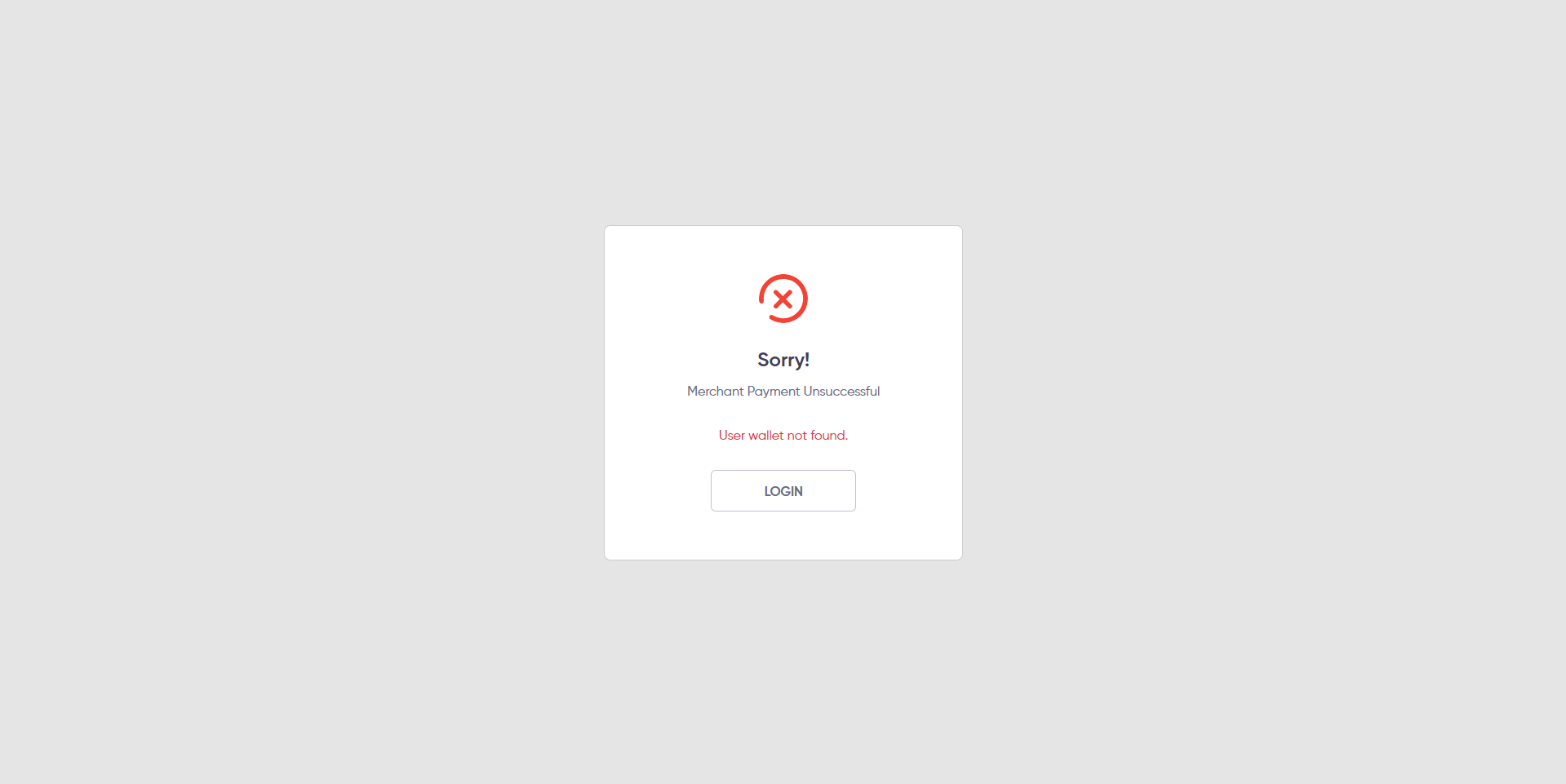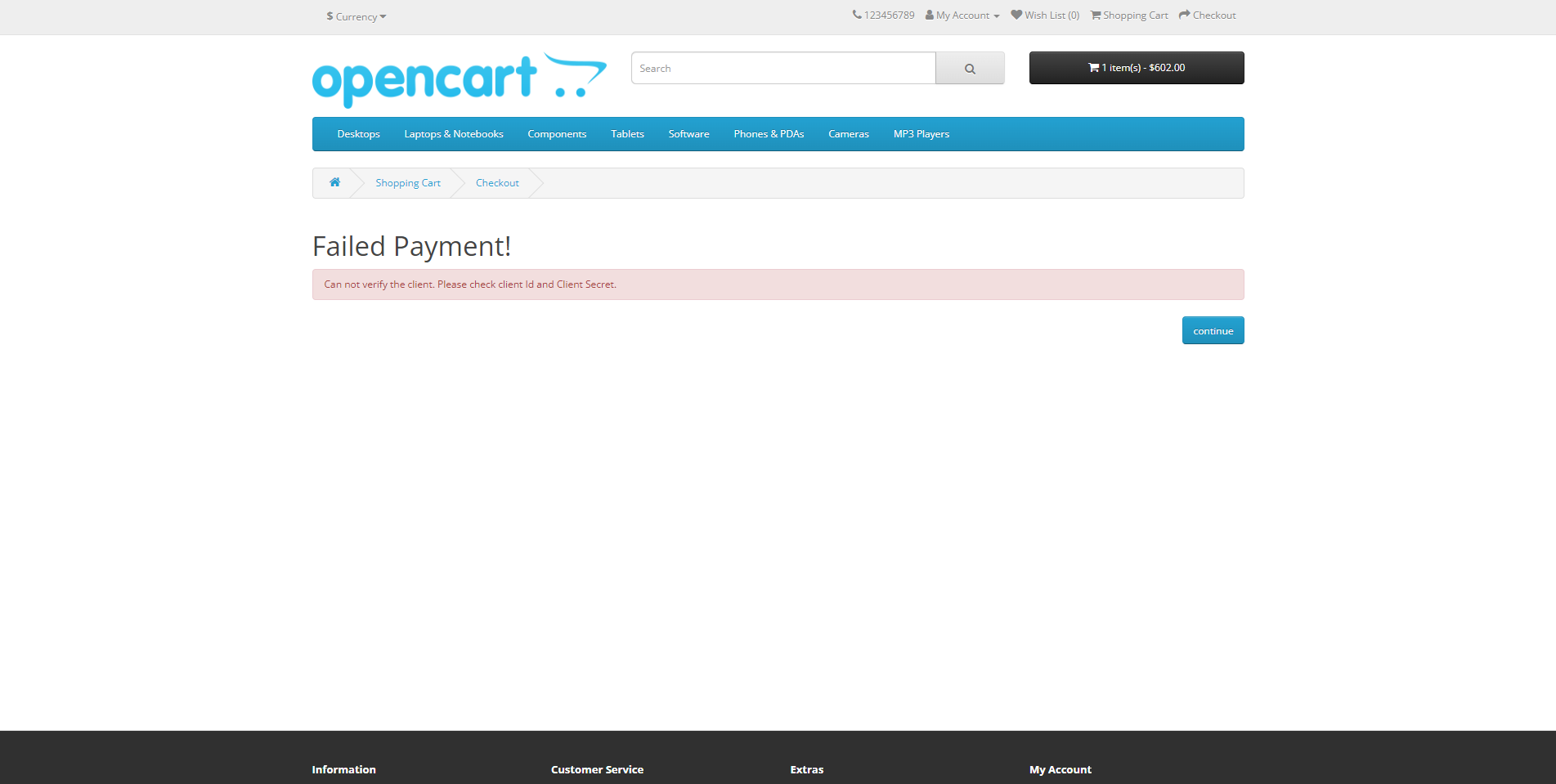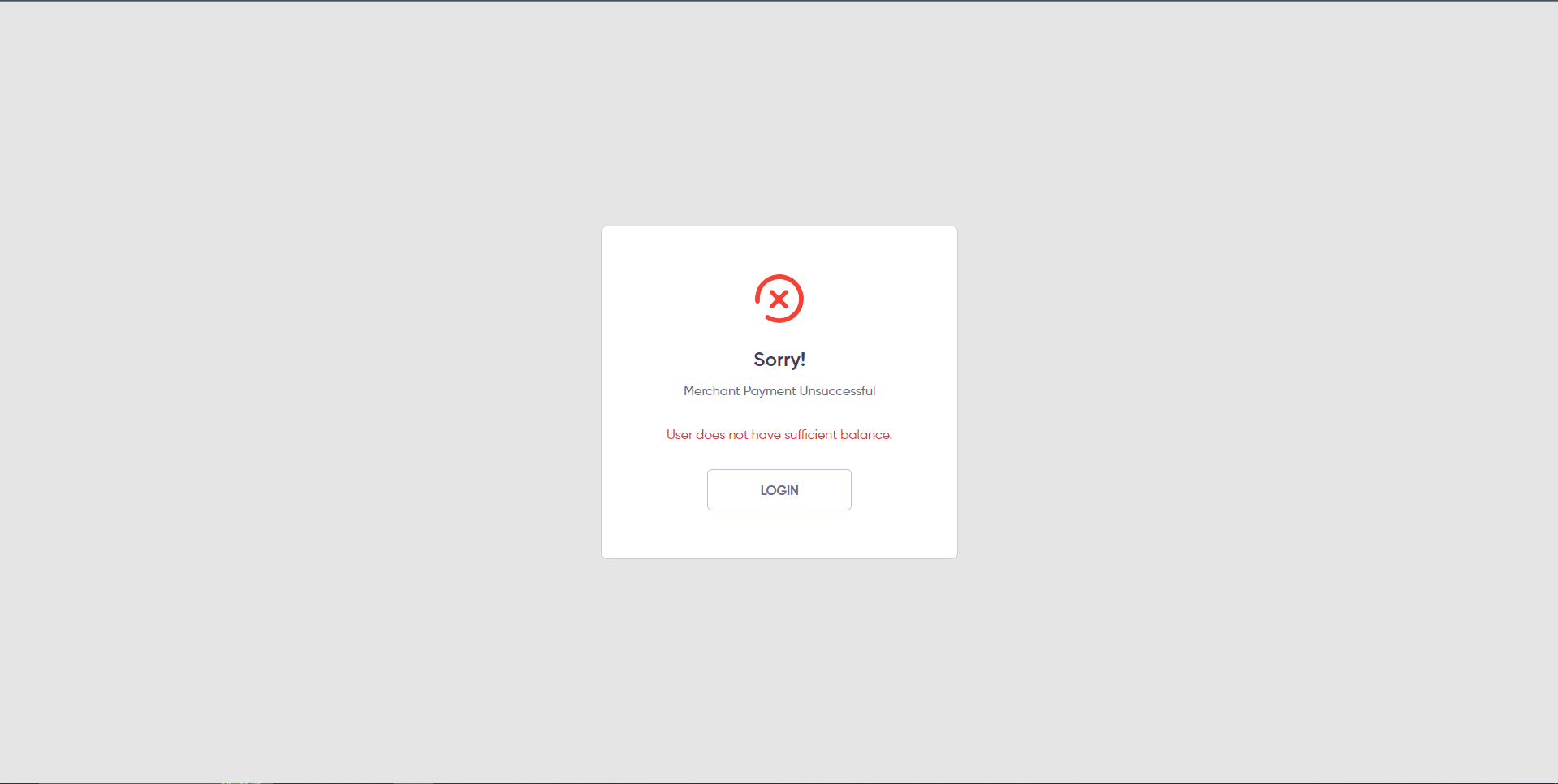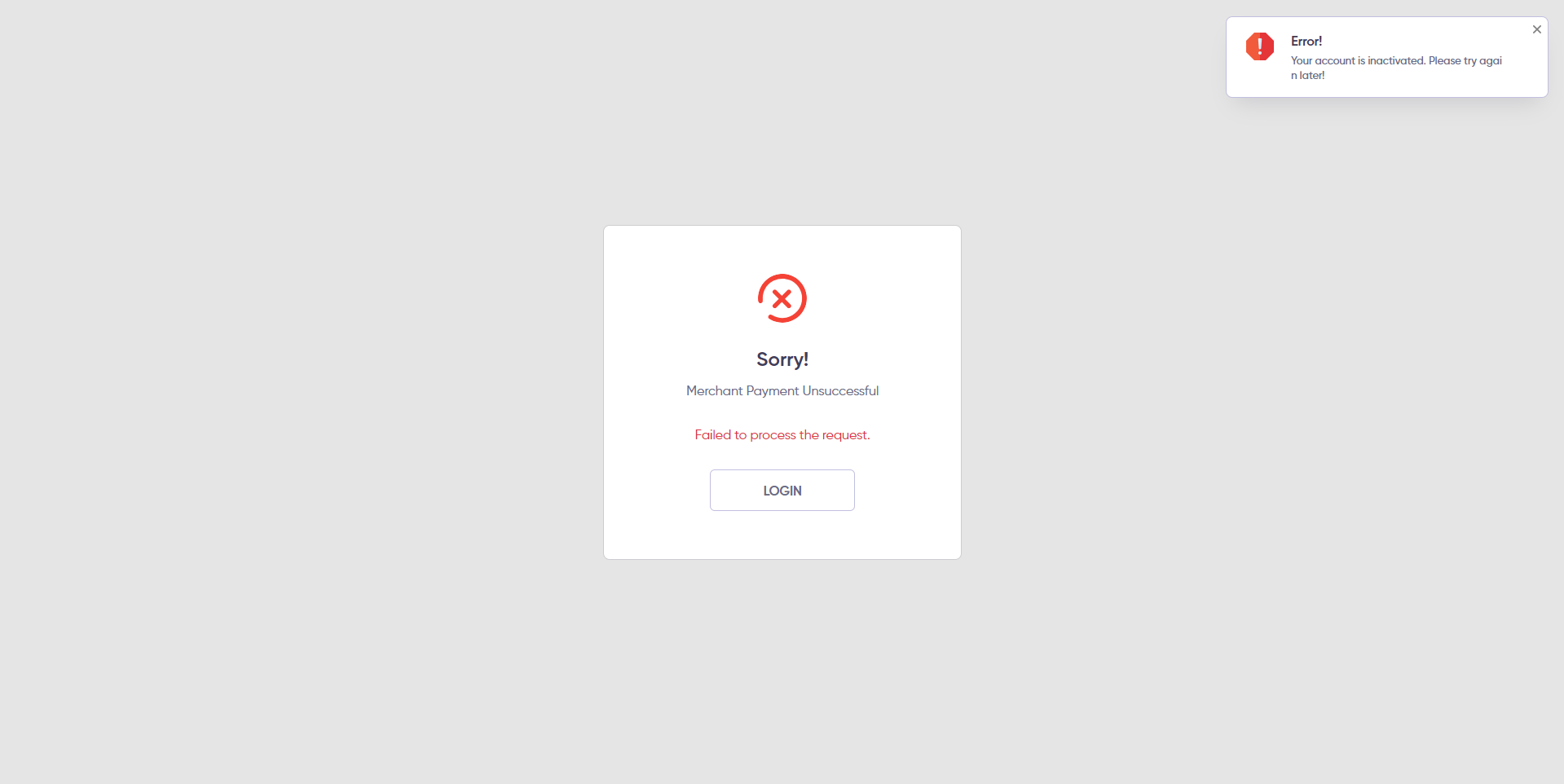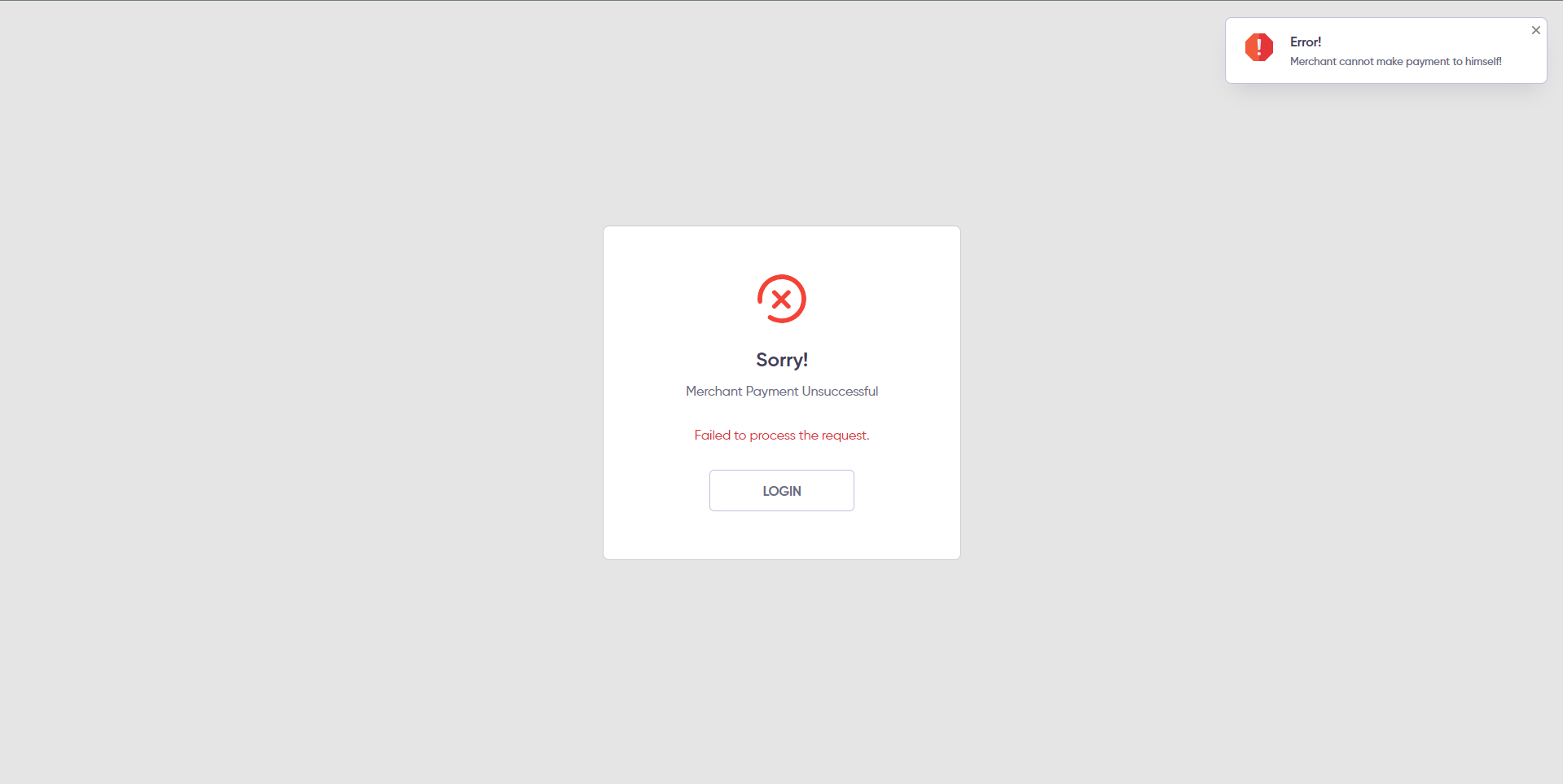I Super Pay OpenCart扩展安装
转到管理惩罚中的插件菜单
下载插件(将是zip文件)后,您需要转到OpenCart Admin面板。
步骤1
要在管理面板中安装OpenCart扩展程序,请访问 扩展 >> 安装程序 并上传下载 isuperpay.ocmod.zip
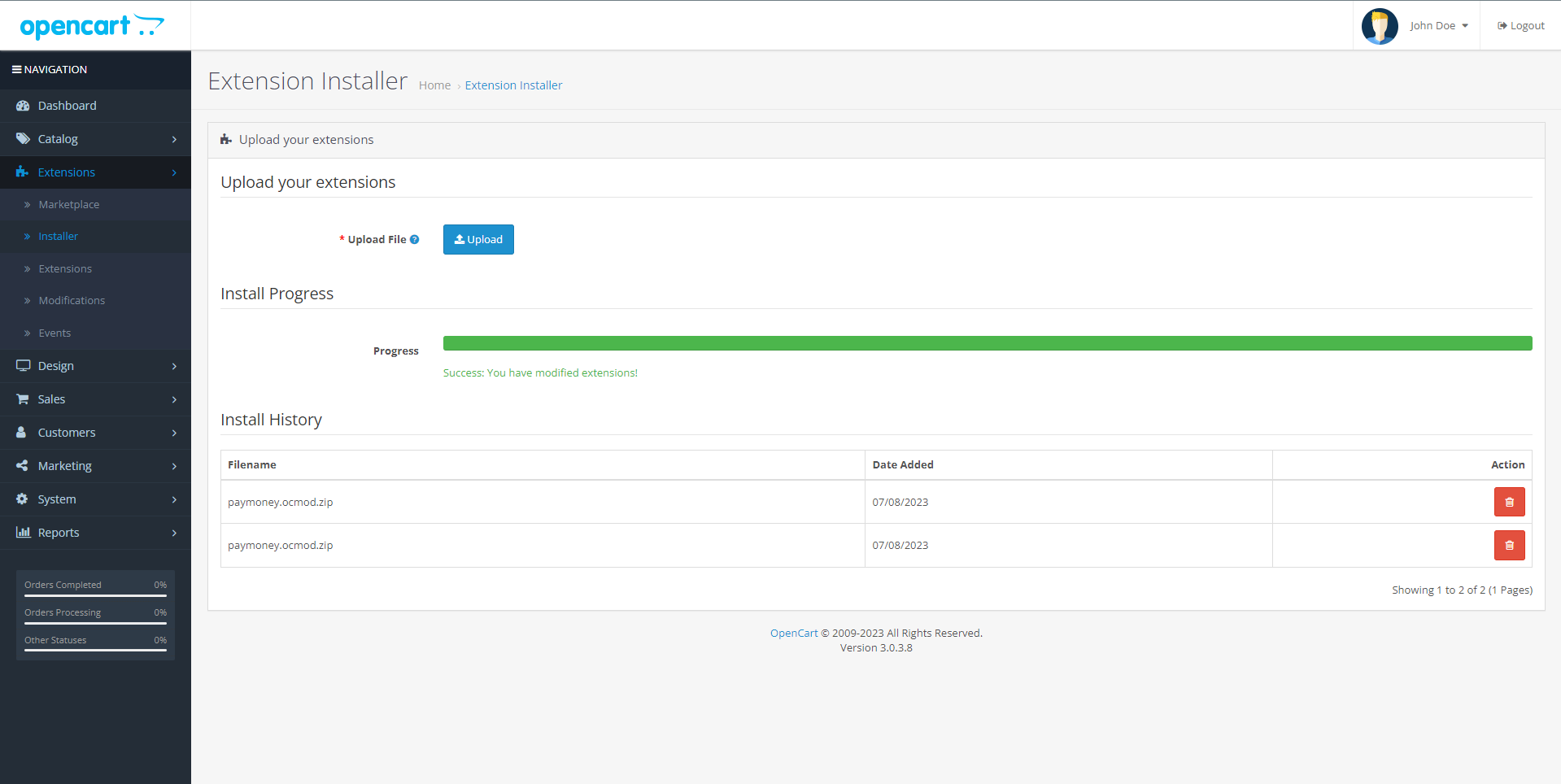
第2步
After uploading successfully, Click 'Extensions' sidemenu and select 'Payments' from Choose the extension type dropdown menu. Subsequently, install the extension by clicking on the '+' icon.
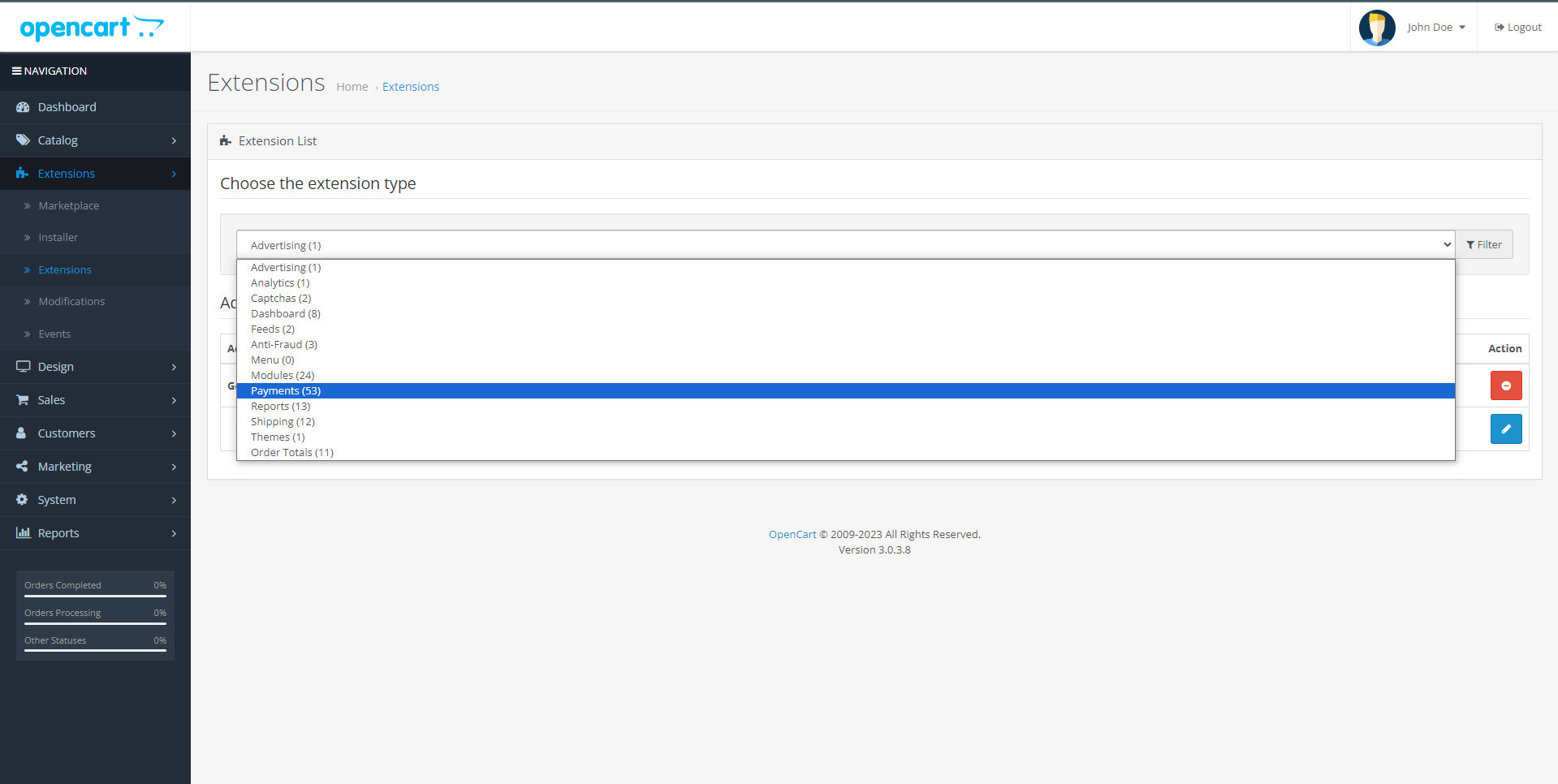
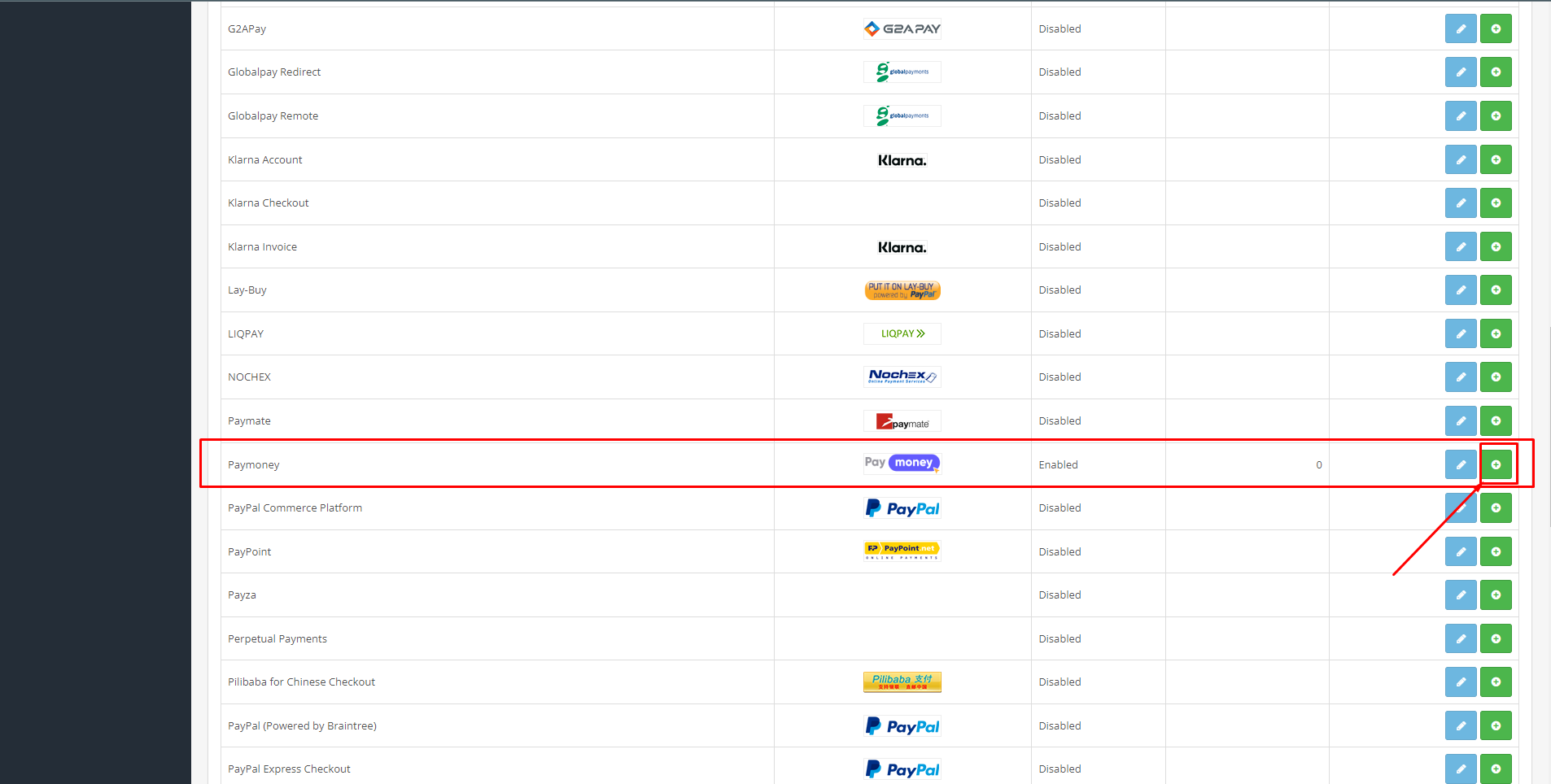
步骤 3
After the plugin is installed, click on the 'Edit' button and Configure the payment module with your merchant payment details and activate the extension.
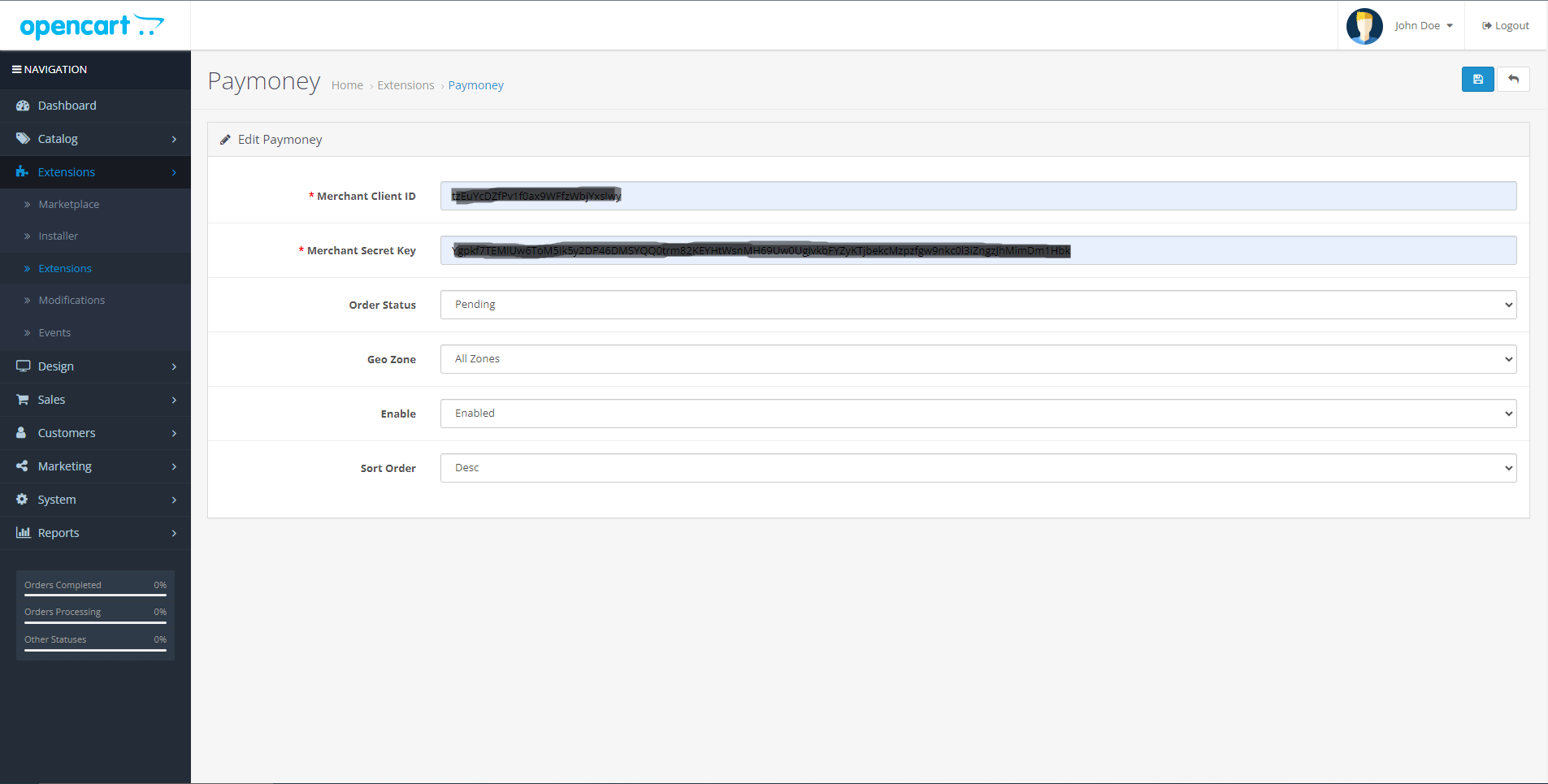
步骤4
成功安装和设置后,客户将在结帐页面上看到付款方式。
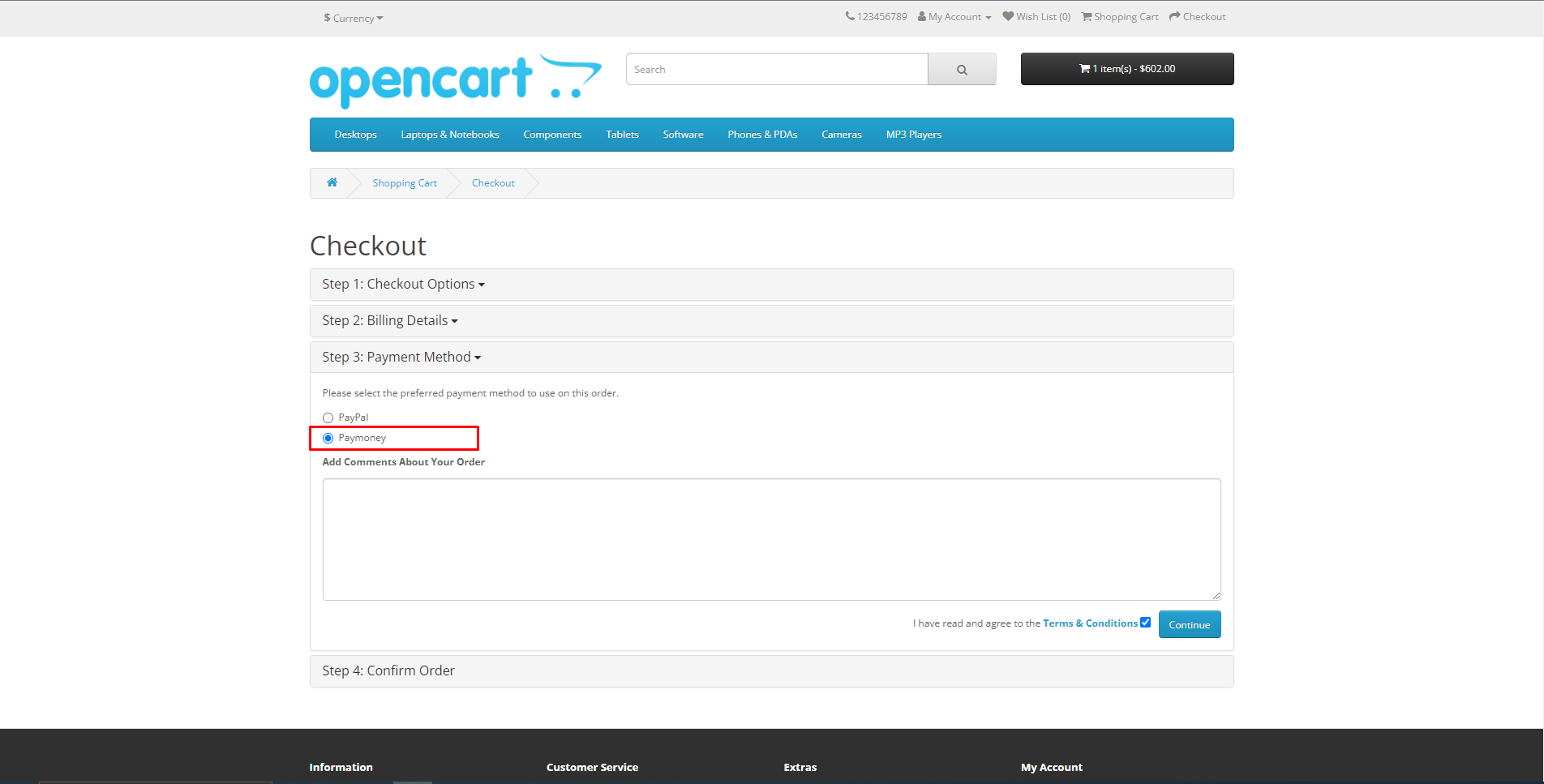
步骤5
如果付款成功,系统将将用户重定向到成功页面。
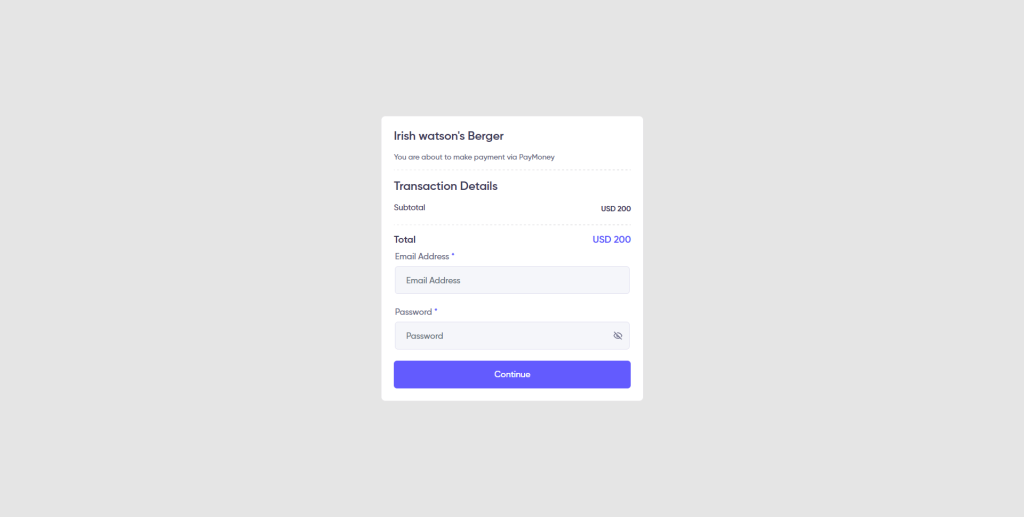
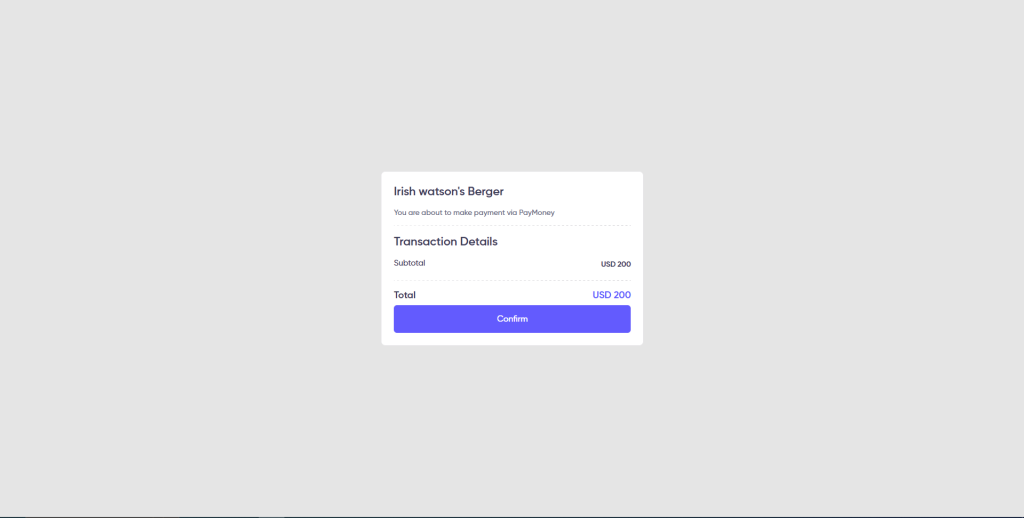
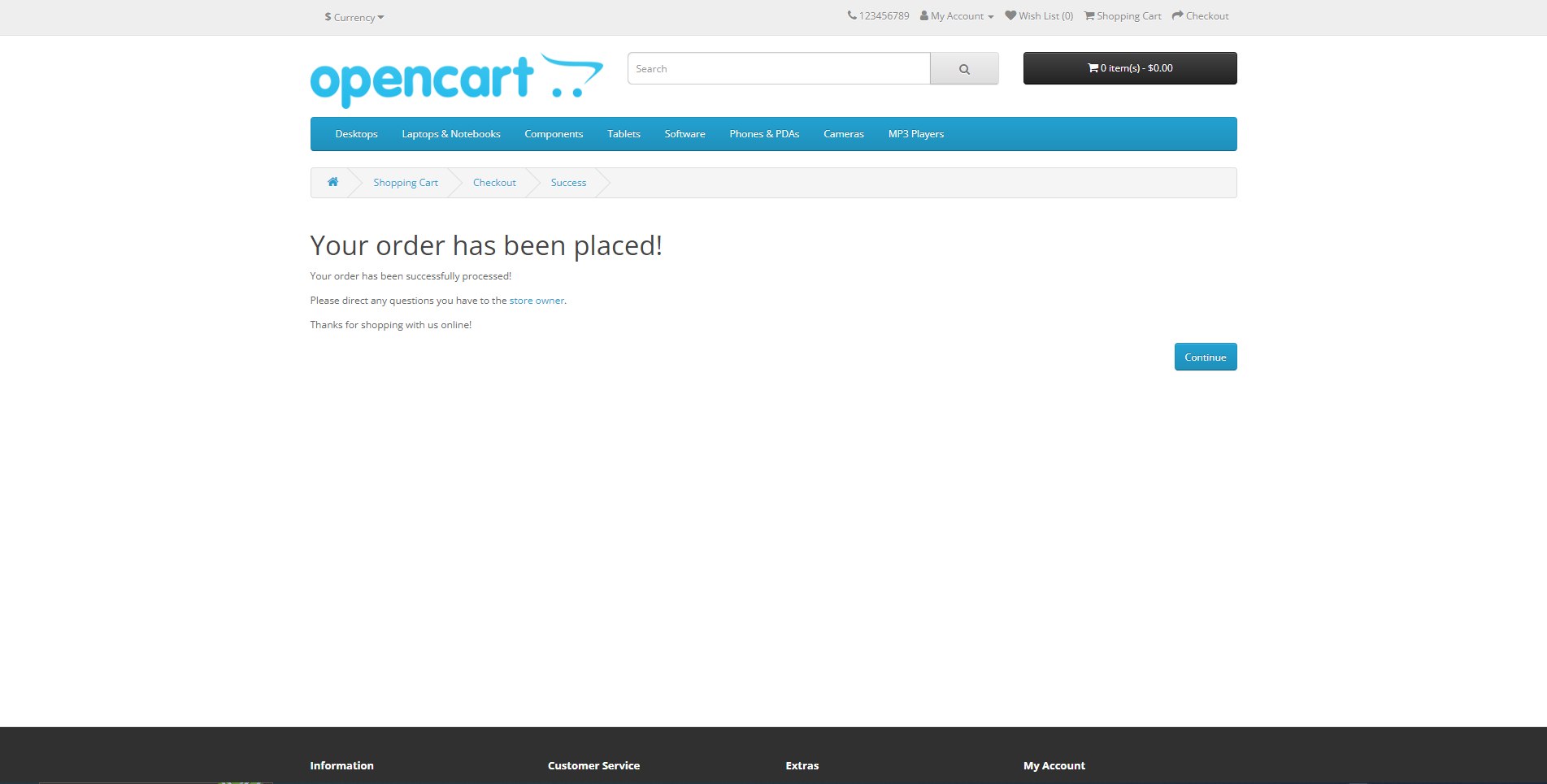
步骤6
如果付款失败,则系统以适当的理由显示错误消息。
注意:如果商家凭据配置不正确,则用户将接收此错误消息。
注意:如果商人不支持货币,则用户将收到此错误消息。
注意:如果用户的钱包没有足够的平衡,他们将收到此错误消息。
注意:如果用户的钱包不支持货币,他们将收到此错误消息.